Empowering Users Through Contextual Design
Strategies to Bridge the Insight Gap by Designing User-Centric, Action-Oriented Product Insights
In the era of big data, the differentiator isn't who has the most information — it's who can make it most useful.
Insight design puts users at the center, crafting data-driven narratives that speak directly to their needs and goals. Learn how product managers can use this approach to create experiences that empower users to act, not just inform them.
By the end of this article, you'll have actionable insights to:
Bridge the insight gap by transforming raw data into contextual, actionable information that empowers users to make informed decisions
Apply the Jobs to Be Done (JTBD) framework to design insights tailored to your users' specific needs and goals
Craft compelling insight narratives that guide users from information to goal-oriented action, reducing action paralysis
Implement effective feedback loops and measurement strategies to continuously improve your insight design and its impact on user behavior
Learn from a case study on smart weighing scales to understand insight-driven product evolution in practice
Understand adaptive insight experiences using techniques like progressive disclosure and AI-driven personalization to enhance user engagement and comprehension
1. Introduction: The Information Empowerment Challenge
As product managers, we are uniquely positioned to lead the effort in designing insights that close the gap between complex data and user understanding. Our understanding of the user journey helps us identify insights that drive decisions and align with product and business goals.
Acting as cross-functional translators, we collaborate with data scientists to transform complex data into intuitive, actionable insights for users. By providing the necessary context, we ensure that data remains accessible and empowers users to make informed decisions that align with their goals.
Mind The (Insight) Gap
The real value of data lies not in its sheer quantity, but in the context that gives it meaning and reveals actionable real-world insights. Empowering users requires more than just presenting data—it's about providing the understanding needed to interpret it and make informed decisions.

The main challenge is closing the gap between available information and users' ability to act on it. This gap presents itself in several ways:
Contextual Disconnect: Users often receive raw data without the context needed to gauge its relevance or compare it to benchmarks.
Interpretation Ambiguity: Without clear guidance, users may misinterpret data, draw incorrect conclusions, or rely on faulty assumptions.
Action Paralysis: Even with clear data, users may struggle to identify the next steps, unsure of which actions the insights support.
These challenges can undermine user confidence and limit the value of our products. By effectively bridging the insight gap, we not only empower users to make informed decisions but also transform raw data into actionable tools.
This approach creates a win-win scenario: users gain the ability to navigate complex information landscapes, while products become more valuable and users see improved outcomes from product use.
💡 Key Takeaway: Product managers play a crucial role in turning raw data into meaningful, contextualized insights. By bridging the insight gap, we not only empower users to make better decisions but also drive greater value for both the product and the business.
2. Understanding Your Users' Jobs to be Done: The Foundation of Insight Design
The Jobs to Be Done (JTBD) Framework offers a clear way to understand user needs and design effective insights. At its core, JTBD posits that users don't just buy products or use features — they "hire" them to accomplish specific goals or tasks.
The JTBD Perspective in Insight Design
When applying JTBD to insight design, we're framing the solution as providing users with the tools they need to complete their jobs. These jobs might include:
Making informed business decisions
Tracking personal progress towards a goal
Identifying trends or anomalies in a system
Optimizing processes or performances
Focusing on these jobs shifts our perspective from “What data can we show?” to “How can we help users achieve their goals?”.
Crafting User Personas with JTBD
To effectively apply JTBD, develop user personas that go beyond demographics to include user-context:
Job-Oriented Goals and Pain Points:
What is the user ultimately trying to achieve?
What obstacles are they facing in accomplishing this job?
How can our insights remove these obstacles or uncertainties?
Technical Comfort and Data Proficiency:
Is the user a data novice or an expert analyst?
How can we tailor the complexity of our insights to match their proficiency?
What level of guidance or explanation is needed for our different user cohorts?
Usage Context:
Where and when will the user be accessing these insights?
How does the usage environment affect the type of insights needed?
What's the decision-making timeframe — immediate action or long-term planning?
Applying JTBD to Insight Design
Once you understand the nuances of the jobs your users are trying to do, you can design insights that directly support these jobs:
Actionable Metrics: Present data that directly informs the user's next steps. If a user's job is to improve team productivity, don't just show hours worked—highlight bottlenecks and suggest process improvements.
Contextual Relevance: Frame insights within the user's specific context and goals. In a fitness tracking app, contextual relevance means going beyond basic metrics to provide insights that align with the user's broader health objectives. For instance, when presenting step count data, the app could nudge the user towards action through a large variety of relevant insights:
Relate current activity to personalized daily goals
Connect short-term actions to long-term health benefits
Incorporate relevant health data, such as blood pressure patterns
Consider external factors like weather or user location
Align suggestions with the user's overall health objectives
Progressive Disclosure: Layer information to match the depth required for different jobs. A CEO might need a high-level overview for quick decision-making, while a data analyst might need the ability to dive deep into the underlying data.
Decision Support: Design insights that not only inform but guide. If a user's job is to optimize marketing spend, how can you go beyond showing campaign performance? Consider what additional context, comparisons, or projections would help the user make more informed decisions about budget allocation.
Building a Feedback Loop to Continuously Improve
Insight design should evolve through user feedback, especially on how well insights help users reach their goals. Once insight features are live, set up a feedback loop to continuously gather data on user interactions and how effectively the insights fulfil the users' job. This enables you to:
Track user success: Measure how often users act on the insights provided. This determines whether the insight genuinely aids in completing their task.
Identify friction points: Look for patterns where users experience confusion or friction. If users aren't acting on insights, it may indicate a disconnect between the data presented and the job they’re trying to complete.
Iterate and refine: Continuously adjust the insights to provide clearer, more direct pathways to action. This might involve simplifying the interface or adding more analytical depth for advanced users, depending on the feedback.
The more adaptable your insights are to users’ specific tasks, the more effectively you’ll drive user success and increase product value.
💡 Key Takeaway: Develop detailed user personas and iterate based on real feedback. This approach allows you to design insights that empower users to take decisive actions, solve problems, and unlock greater long-term value from your product for all users.
3. Driving Value Through Data Narratives and Contextualization
With a solid understanding of users' Jobs to Be Done and their needs, the next step is transforming raw data into actionable insights that drive both value and engagement. By crafting data narratives that provide context, we support users in completing their jobs, guiding them toward better decision-making and deeper interactions with the product.
Case Study: The Evolution of Smart Weighing Scales
Understanding user goals has driven the transformation of weighing scales from simple tools into increasingly smarter, user-centric solutions:
Traditional Scale: Initially, scales provided a single data point—weight. While simple, this raw number offered limited insight into overall health, often leading to misinterpretation.
Smart Scale: The next iteration, enabled by hardware advances, introduced additional metrics like body fat percentage and muscle mass, offering a more comprehensive view. However, users still needed to interpret these figures themselves.
Smart Scale with App Integration: By integrating with a synced application, the smart scale provided an interactive means for users to explore trend analysis and contextualized data points, complete with drilldowns and calls to action, helping users make informed and actionable health decisions.
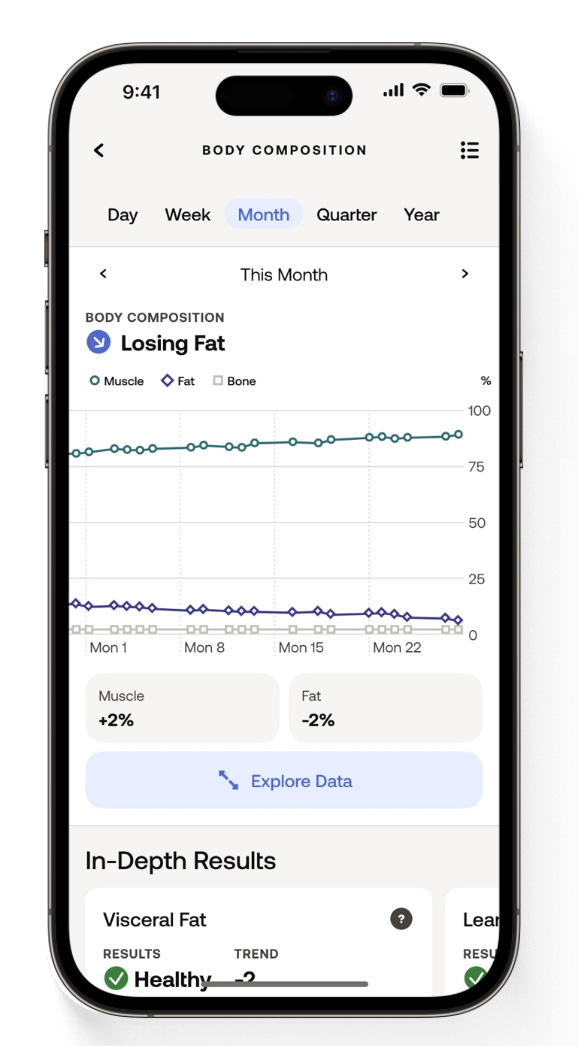
Key Insights from This Evolution:
Context is Crucial: Raw data alone, such as weight, can be misleading without context. Adding metrics like body composition turns numbers into actionable insights.
Trend Visualization Enhances Understanding: Displaying trends over time helps users see progress and avoid discouragement from short-term fluctuations, enabling better decision-making.
Interpretation Drives Action: The product becomes truly empowering when it not only presents data but also helps users interpret it. For example, explaining that increased muscle mass is a positive sign can motivate users to adjust their fitness strategies.
This shift from a single data point to a holistic and user-centered analysis highlights the power of insight design. By contextualizing data to the job that the user is trying to get done, the product empowers users with powerful insights to take control of their health journey, aligning the product evolution with users’ real goals.
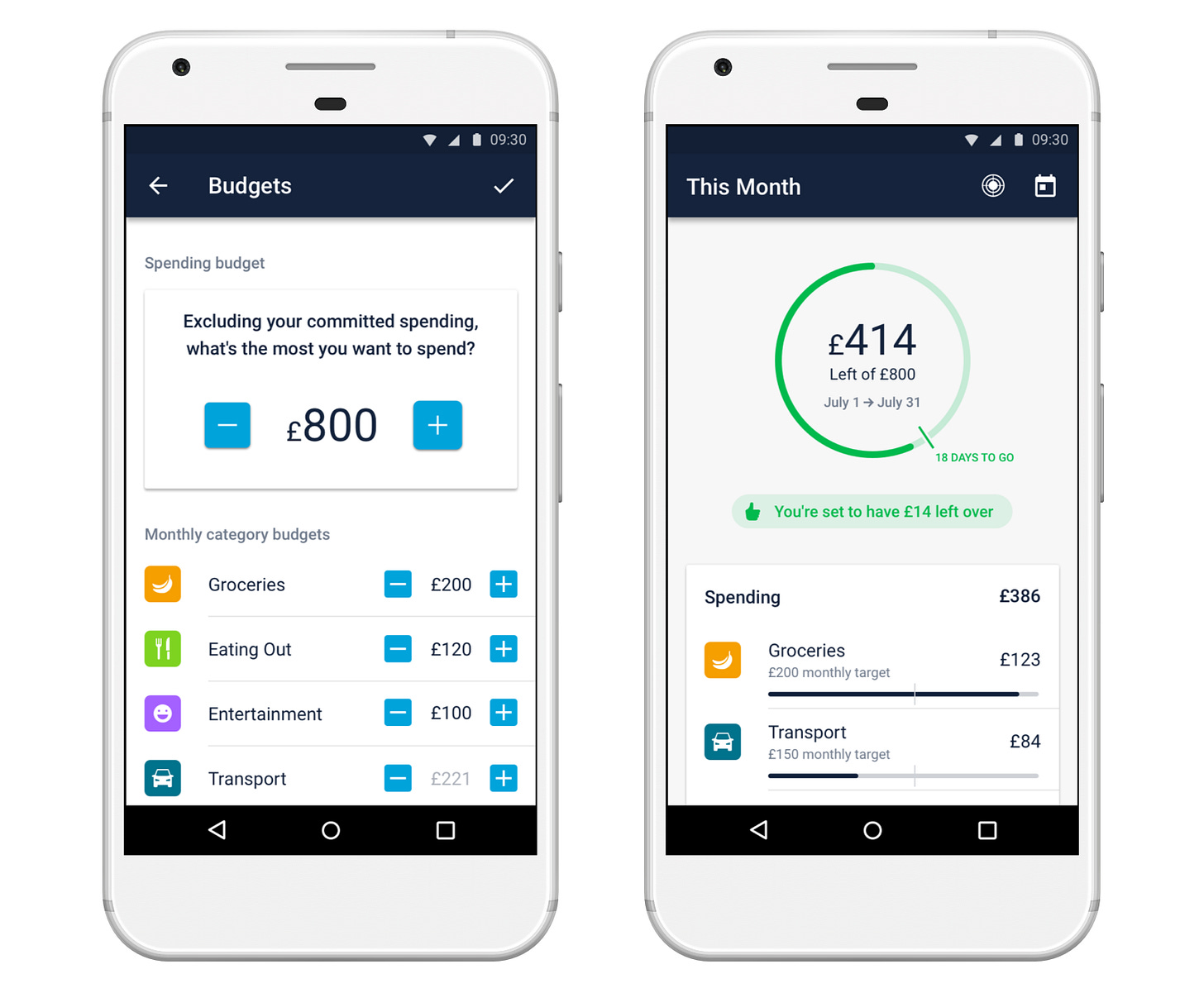
We can see a similar trajectory in the evolution of personal finance apps and e-commerce platforms. Early finance apps simply displayed basic transaction history, much like traditional scales only showed weight. Today’s apps have advanced to provide spending categorization, budget tracking, and personalized financial advice, giving users a comprehensive view of their financial health and helping them complete financial management tasks more effectively.
Techniques for Creating Effective Data Narratives
To craft compelling data narratives that guide users:
Start with a Clear Objective: Define the specific action or decision you want the user to take based on the insights.
Use Storytelling Elements: Frame data within a narrative structure—beginning with context, moving through analysis, and ending with action steps.
Employ Visual Hierarchy: Design the insights so users’ attention is drawn to the most critical information first.
Provide Contextual Comparisons: Help users understand the significance of the data by comparing it to benchmarks or historical trends.
Incorporate Interactivity: Allow users to explore data at their own pace, revealing additional details as needed.
Designing for Clarity and Action
The goal of data narratives is to empower users. Insights must be clear, actionable, and aligned with user goals. One effective technique, considered as best practice, is progressive disclosure—beginning with basic insights and gradually revealing more detail as users engage further. At every step, the insights should guide users to specific recommendations and next steps.
By embedding these principles into product design, we create more than just a data-driven experience—we create a user-driven experience where data becomes a tool for empowerment, guiding users toward informed decisions and meaningful success.
AI and machine learning unlock new possibilities for personalized insight design, allowing product managers to craft dynamic, tailored experiences that meet individual user needs, preferences, and expertise levels. Yet, despite these technological advancements, one principle remains critical: context.
The challenge is delivering insights that resonate with users, no matter the complexity of the AI tools behind them. By translating data into clear, accessible narratives—whether visual, auditory, or interactive—we ensure inclusivity for all users, including those with disabilities. This shift towards real-time, context-aware insights not only enhances engagement but also fosters long-term product success by adapting to each user's unique journey.
💡 Key Takeaway: By applying storytelling techniques to data and prioritizing context, product managers can transform raw information into value-driven narratives, enabling users to navigate complex data landscapes, make informed decisions, and achieve their goals more effectively.
4. Conclusion: From Information to Impact
Effective insight design transforms data into a catalyst for action, creating value for both users and businesses. By crafting contextual narratives that align with users' needs, we empower them to make informed decisions and achieve their goals.
The future of insight design, enhanced by AI and machine learning, offers exciting possibilities for personalization. Yet, the core principle remains: context is key. As product managers, our challenge is to harness these advancements to create insights that truly resonate with users.
By staying curious and user-focused, we can build products that turn information into impact, helping users navigate their world with greater confidence. The journey from data to action begins with a single well-crafted insight—and continues with our commitment to evolving alongside our users' needs.
Thanks for reading!—Found value in this? Three ways to help:
Like, Comment, and Share—Help increase the reach of these ideas
Subscribe for free—Join our community of makers
Become a paid subscriber—Support this creative journey
Keep Iterating,
—Rohan






“Users don't just buy products or use features — they "hire" them to accomplish specific goals or tasks.”
I loved this. Wish I could send this article to the PMs that own the customer portals I use for work — they all have an overwhelming amount of data, most of which I don’t know what I’d use for 😅 While I’ve mostly gotten used to this not so great experience with customer portals, it’s interesting to think that it doesn’t have to be like this — PMs can make a big impact to bridge the insight gap by putting themselves in the shoes of the customer.
Great read Rohan.
When designing for clarity and action, we want to provide insights that resonate with users. How do we know we are moving towards insights that might resonate?